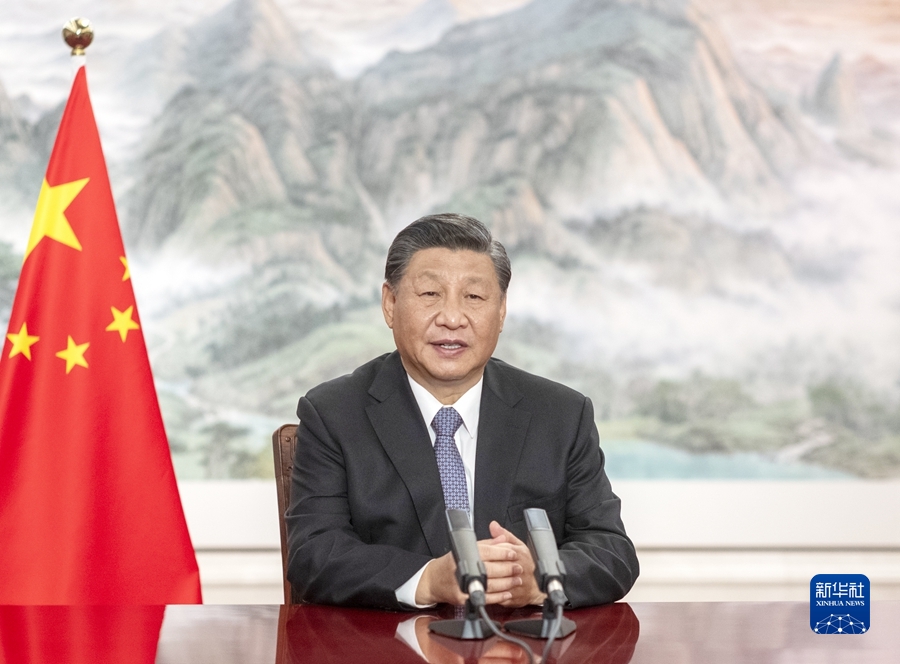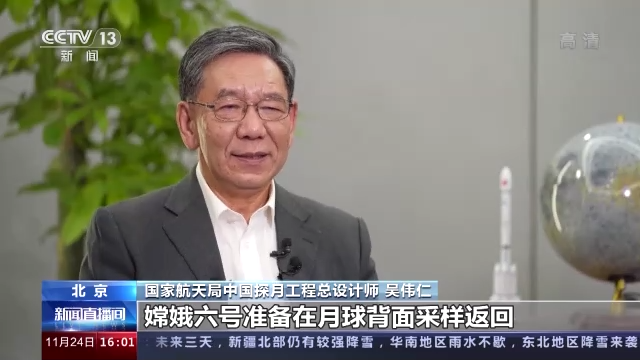大学生就可以看懂的css基础知识系列,pre标签里是笔记总结,动手实际操作一下会加强理解。有疑问留言交流哦。

<!DOCTYPE html>
<html lang="en">
<head>
<meta charset="UTF-8">
<title>Title</title>
<link rel="stylesheet" media="all" href="css/style.css">
<style>
body a {
color: #35be2e;
}
body a:hover {
color: red;
}
body a:active {
color: rebeccapurple;
}
body a:visited {
color: #f225ff;
}
/**
css选择器覆盖上面的组件选择器
*/
.mya {
color: #35be2e;
}
.mya:hover {
color: #f6e415;
}
.mya:active {
color: rebeccapurple;
}
.mya:visited {
color: #f225ff;
}
body iframe {
margin-top: 20px;
overflow-x: hidden;
overflow-y: hidden;
-webkit-box-direction: normal;
width: 100%;
height: 650px;
}
</style>
</head>
<body>
<div>
<a class="mya" href="javascript:open()">ask</a>
</div>
<div>
<iframe id="main"></iframe>
</div>
<div>
<pre class="bg1 font1">
元素状态
:hover 鼠标滑过
:active 点击触发
:visited 已经访问过
</pre>
</div>
</body>
<script>
open();
function open() {
console.log("open in frame")
document.getElementById("main").src = "http://baidu.com";
}
</script>
</html>
责任编辑: